Wallflower Secure Live Support allows a Wallflower technician or sales person to assist you with any queries you may have about Wallflower products.
Wallflower Secure Live Support works by automatically downloading a small .exe to your PC, when you click the Connect button below. This creates an interface through which a technician or sales person will communicate with you and conduct remote support if required. The applet automatically removes itself from the remote PC at session conclusion.
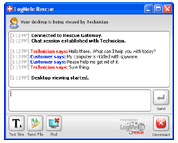
To begin your Secure Live Support session now, just fill in a couple of questions and click the Connect button. The Connect button is located in the right hand pane on this page